Best 6 Laptops for Blender. If you work with Blender 3D software, then these 6 best Laptops are your best pick. They are best for rendering, animations, and sculpting. For small budgets and students as well as for professionals and full-time Blender Jobs.
My Members in my Blender Group on FB, Blender 3D for newbies, confront me a lot with questions, about which PC or laptop should they get for the best results working with Blender. So I did some research and came up with these models.
Blender is a versatile and powerful open-source 3D computer graphics software used by artists, designers, and animators worldwide. To fully harness its capabilities, you need a laptop that can handle the complex tasks and demanding rendering processes that Blender demands. In this article, we’ll explore the six best laptops for Blender, each tailored to meet the software’s intensive requirements. These laptops are equipped with impressive specs, ensuring that you can create stunning 3D animations and models without any hiccups.
The Best Laptop for Rendering

MSI GS66 Stealth
The MSI GS66 Stealth is a sleek and powerful laptop that’s perfect for Blender users. It features up to a 10th Gen Intel Core i9 processor and an NVIDIA GeForce RTX 3080 GPU, ensuring smooth 3D modeling and rendering. Its 15.6-inch display with a 300Hz refresh rate delivers vibrant colors and sharp visuals. With up to 64GB of RAM and 2TB SSD storage, the GS66 Stealth can handle the most demanding Blender projects without breaking a sweat.
Price: $ 1.699.00
Now on Sale: Before $ 2.499.00
Pros
- Powerful Intel Core i9 processor and NVIDIA GeForce RTX 3080 GPU.
- High-refresh-rate 15.6-inch display for smooth visuals.
- Up to 64GB of RAM and 2TB SSD storage.
- Slim and sleek design with a premium build.
With the latest 12th Gen. Intel Core i9 processor, the Stealth GS66 provides an unprecedented boost in your multitasking projects and performance-demanding games.
Cons
- Can get warm during heavy workloads.
- Battery life may not be as long as some other laptops.
The Best Laptop for Blender
Racer Blade 15
Razer Blade 15 has won the game when it comes to the best laptops for Blender. From storage to performance, this laptop excels at every single aspect.
Price: $ 1,920.50
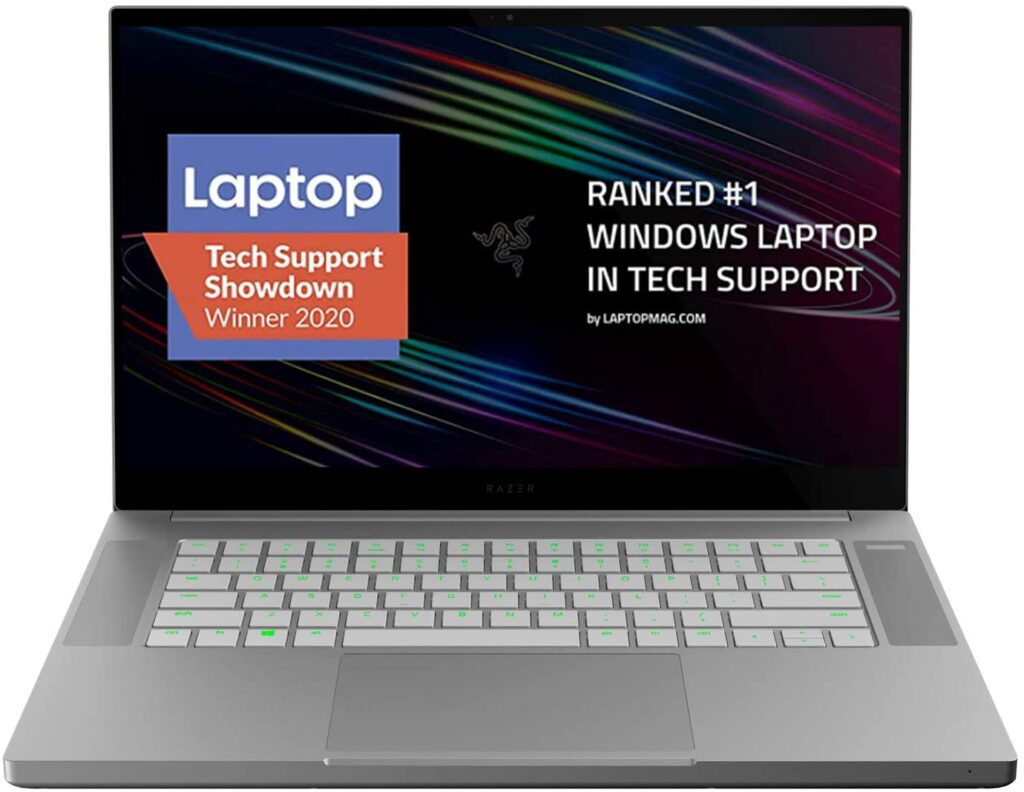
Pros
- 15.6-inch display
- Swift Performance
- Quite durable
- Backlit keyboard
Cons
It can heat up a bit under “pressure”
At first glance, its stylish matte build with a backlit keyboard radiates that clean feel a designer would prefer in their laptop. Plus, the durable aluminum body of this 4.7 lbs lightweight laptop is quite sturdy too – you can expect a long use here.
The Best Budget Laptop
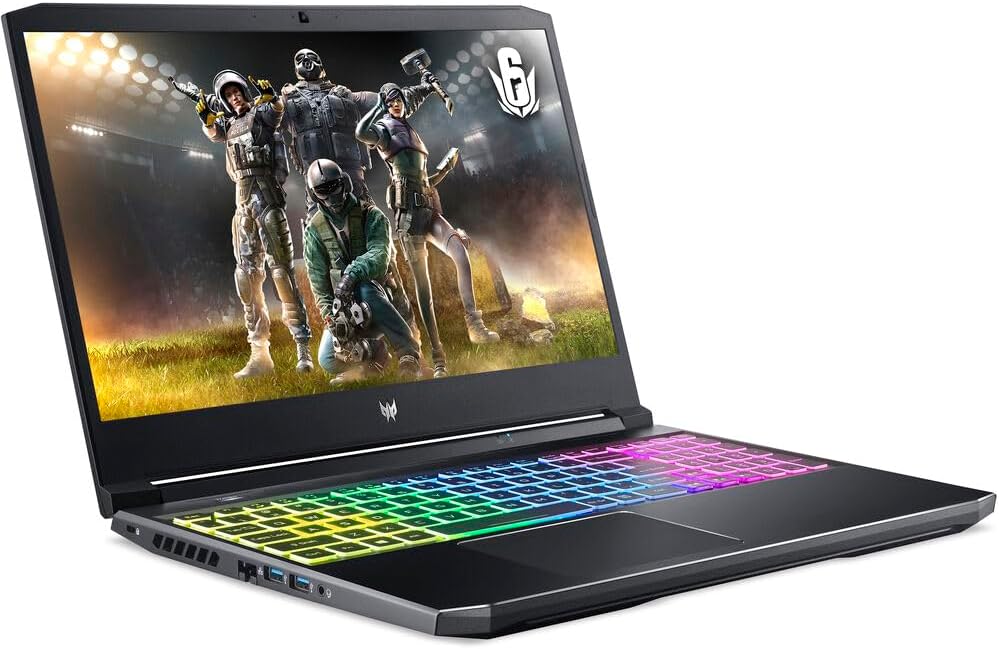
Acer Predator Helios 300
The Acer Predator Helios 300 is a great laptop for gaming and 3D modeling. According to TechRadar, the Acer Predator Helios 300 (2022) is exactly the kind of outstanding performance that anyone could hope for in a gaming laptop, with phenomenal frame rates and multitasking capabilities, matched to a gorgeous QHD display at 240Hz.
Price: $ 1.145
Pros
- Great QHD display
- +Competitive price
- +Solid build quality
Cons
- Speakers should be louder
- –Webcam is oversensitive to brightness and color
- –Lots of preinstalled software
The Acer Predator Helios 300 has a sleek design with a two-tone black exterior and aluminum on the lid. There’s a small Predator logo on the top center of the lid and a well-placed light bar on the front edge of its bottom that ups the gaming aesthetic. When you open the laptop, the per-key RGB keyboard is revealed.
Powerful Laptop for professionals and creatives
ASUS ZenBook Pro Duo 15
The Asus ZenBook Pro Duo 15 UX582 is a high-end laptop designed for creative professionals, content creators, and power users who require exceptional performance and innovative features. It’s known for its unique dual-screen design, powerful hardware, and high-resolution displays.
Price: $ 1.699,00

Pros
- Dual 4K Touchscreens
- Powerful Performance
- Excellent Build Quality
- ErgoLift Hinge
- Stylus Support
- Impressive Sound
- Plenty of Ports
- Fast Charging
Cons
- Price
- Weight and Bulk
- Battery Life
- Learning Curve
In conclusion, the Asus ZenBook Pro Duo 15 UX582 is a top-tier laptop designed for professionals and creatives who demand exceptional performance and the flexibility of dual screens. While it excels in various areas, including display quality, performance, and build, it comes at a premium price and sacrifices some portability due to its weight and size. Users who prioritize multitasking, content creation, and creative work will find its unique features highly appealing.
The Best Laptop for Blender from Lenovo

The Lenovo Legion 5 Gen 7
The Lenovo Legion 5 Gen 7 is well-suited for Blender, primarily due to its robust hardware, including the AMD Ryzen 7 6800H processor and NVIDIA GeForce RTX 3060 GPU. These components provide ample processing power for 3D rendering and modeling tasks in Blender. Additionally, it offers a generous amount of RAM and fast SSD storage, which further contributes to its performance when handling complex 3D projects.
Price: $ 1.349,00
Pros
- Powerful hardware, including the AMD Ryzen 7 6800H processor and NVIDIA GeForce RTX 3060 GPU.
- High-refresh-rate QHD display (165Hz) for smooth visuals.
- Ample 32GB of DDR5 RAM for multitasking.
- Fast 1TB PCIe SSD storage.
- RGB backlit keyboard for customization.
- WiFi 6E support for fast wireless connectivity.
Cons
- Relatively heavy and bulky due to gaming laptop design.
- Limited battery life under heavy workloads or gaming.
- Operating system preference may vary (comes with Windows 11 Pro).
The Lenovo Legion 5 Gen 7 is a gaming laptop that also happens to be quite capable of Blender and other content creation tasks, thanks to its powerful hardware configuration.
The Power of Acer Budget-friendly
Acer Nitro 5 (AN515-45-R47D)
The Acer Nitro 5 (AN515-45-R47D) is a versatile gaming laptop designed to provide an immersive gaming experience while also offering the power and performance needed for content creation tasks, including 3D modeling and rendering in Blender.
At the heart of this laptop is the AMD Ryzen 7 5800H processor, a high-performance CPU known for its multitasking capabilities and processing power. It is paired with an NVIDIA GeForce RTX 3060 GPU, which is essential for accelerating 3D rendering and ensuring a smooth Blender workflow.
Now on Sale: UVP $ 1461.18 now only
Price: $ 1.188.99

Pros
- Powerful hardware, including AMD Ryzen 7 5800H and NVIDIA GeForce RTX 3060.
- High-refresh-rate 144Hz display.
- Adequate 16GB RAM and a 512GB SSD.
- Stylish design.
- Comes with Windows 11.
Cons
- Relatively heavy and less portable.
- Limited battery life under heavy workloads.
- Operating system preferences may vary.
The laptop features a 15.6-inch Full HD display with a fast 144Hz refresh rate. This high refresh rate not only makes gaming enjoyable but also contributes to a smoother and more responsive experience when working in Blender, especially when navigating large 3D models or animations.
Conclusion
Selecting the right laptop for Blender is crucial to unleash your creative potential. The six laptops mentioned in this article cater to different preferences and budgets, ensuring that there’s a suitable option for every 3D artist or animator. Whether you prioritize portability, performance, or a balance of both, these laptops have the specs and features to make your Blender projects shine. So, dive into the world of 3D graphics with confidence, knowing you have the right tool at your fingertips.







